To create a new criteria library item:
-
On the Criteria Library Home page select New...:
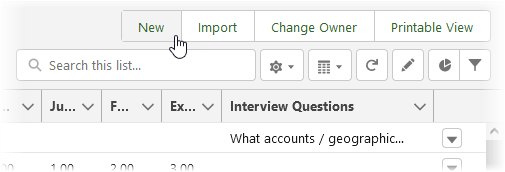
Sage People displays the Criteria Library Item Edit page:
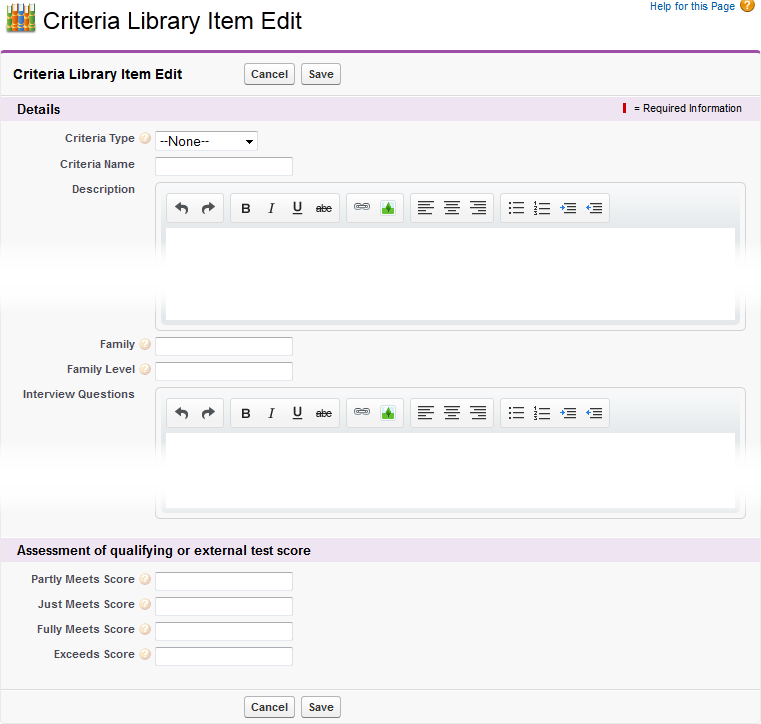
-
Enter the details:
Field What to enter Criteria Type
How the criteria is classified. Select the picklist and choose one of the options.
Criteria Name
The name of the criteria item.
Description
A general description of the criteria item.
Family
An optional grouping for skills and competencies, for example by job family.
Family Level
An optional ranking for skills and competencies.
Interview Questions
Questions included on the Interview Sheet for any assessments containing this criteria library item.
Assessment of qualifying or external test score
Used to score candidate responses to qualifying questions presented through the Candidate or Agency Portals. You can leave them blank until you set up the qualifying questions.
-
For the Description and Interview Questions fields you can enter formatted text, helping you to control the layout of the Interview Sheet. You can cut and paste direct from Microsoft Word and the text retains its format. However, Word tends to create highly complex formatting for web-based text, and it is recommended that you paste in plain text and apply formatting using the controls on this page.
- Select Save.